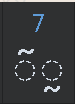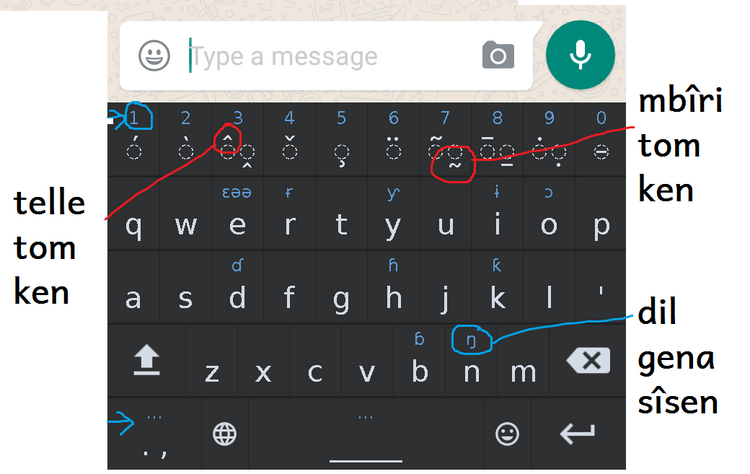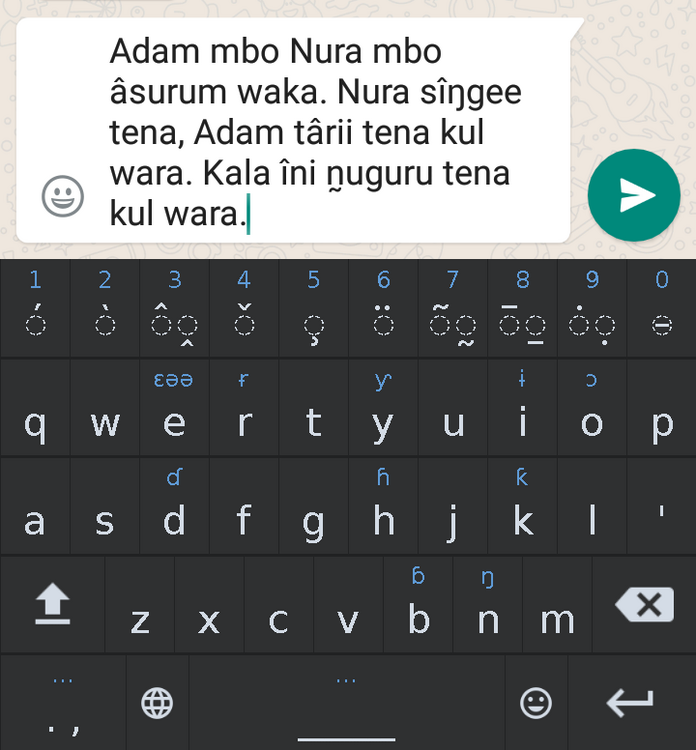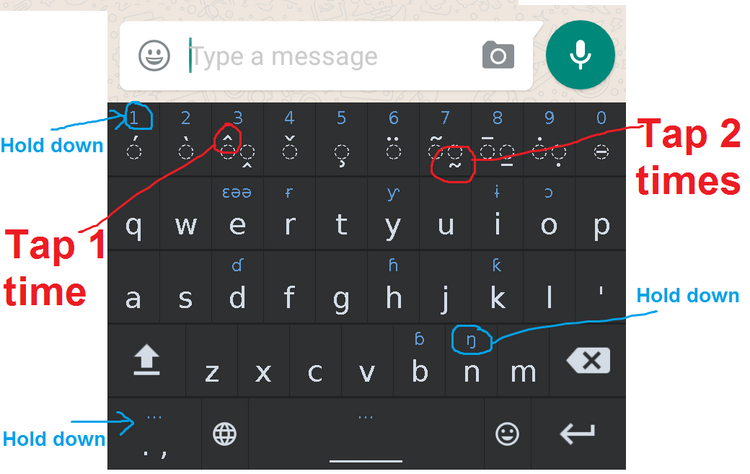How to download African Keyboard for Massalit
1) Download the app from the Google Play store.
Click here OR open the Google Play store and search for “African Keyboard”.
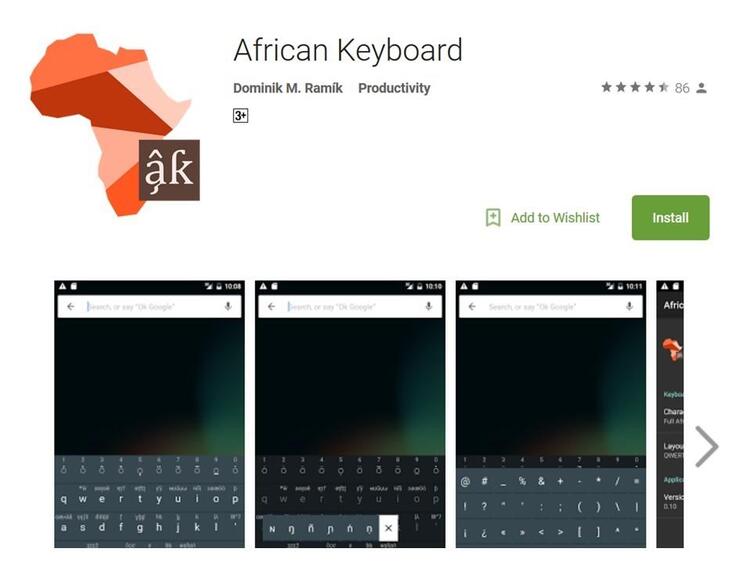
2) Install the app on your phone.
3) Go to your phone Settings to enable the keyboard:
Settings
> Languages and Input
> Keyboards & Input Methods
> Current Keyboards
> Choose Keyboards.
Turn on the African Keyboard
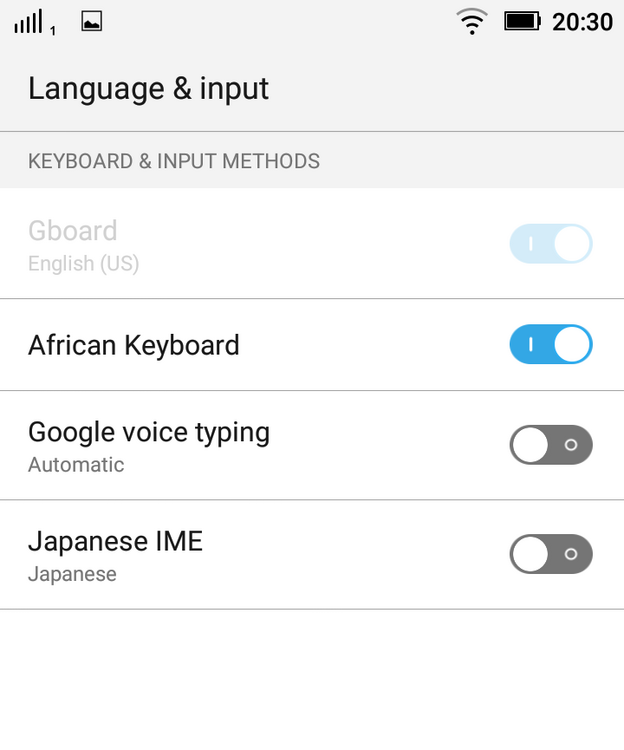
4) Go back to Language & Input.
Under “Keyboard & Input Methods”, you should now see “African Keyboard” listed.
Tap on “African Keyboard” and tap on “Character Set“.
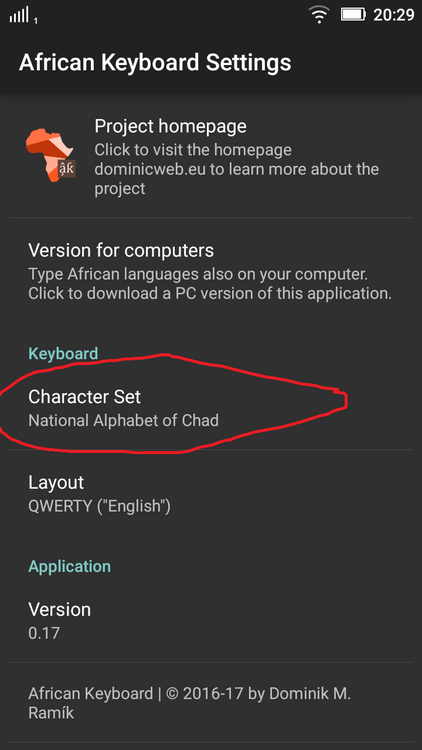
Choose “National Alphabet of Chad“.
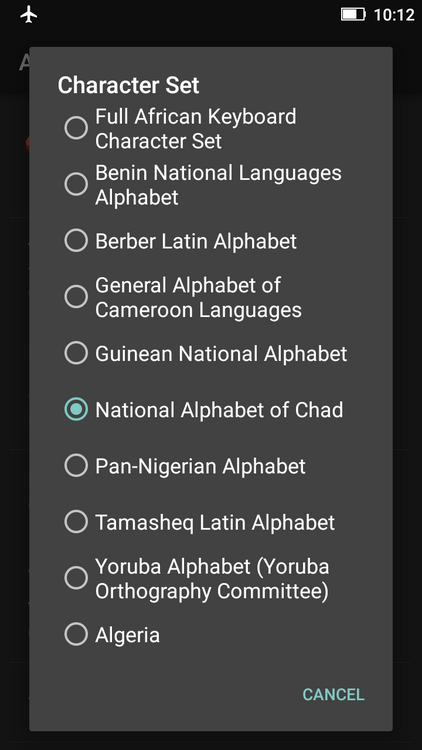
Now you are ready to use the keyboard.
How to use the keyboard to write Massalit
1) Now you can go to any other app, such as WhatsApp or Facebook or Messenger. When you type, tap the Globe icon to switch between keyboards.
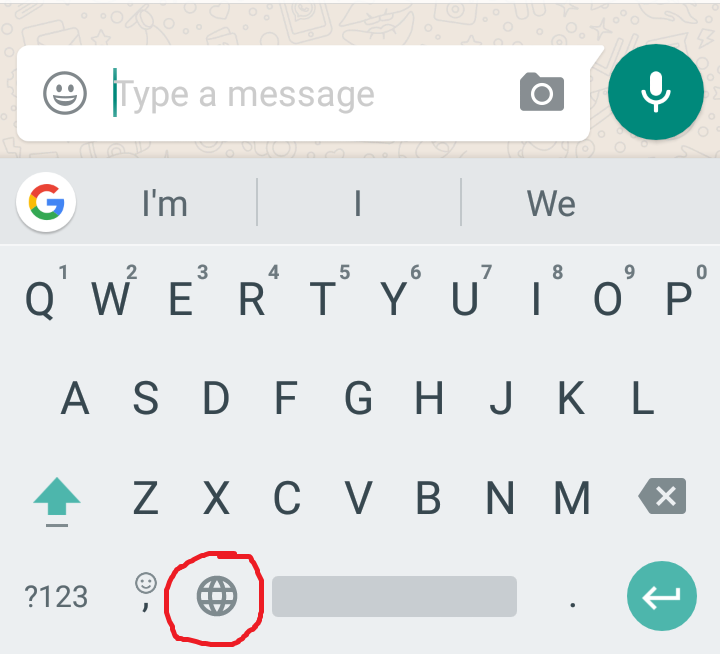
2) Use the African Keyboard to type in Massalit:
- To get any of the characters/numbers in blue (e.g. ŋ or 1), press a bit longer than usual.
- To get the "sâgi" accents, just tap the letter first and then tap the accent (e.g. a and ̂ to get â)
- To type the n̰, tap the n first and then tap two times on the 7.
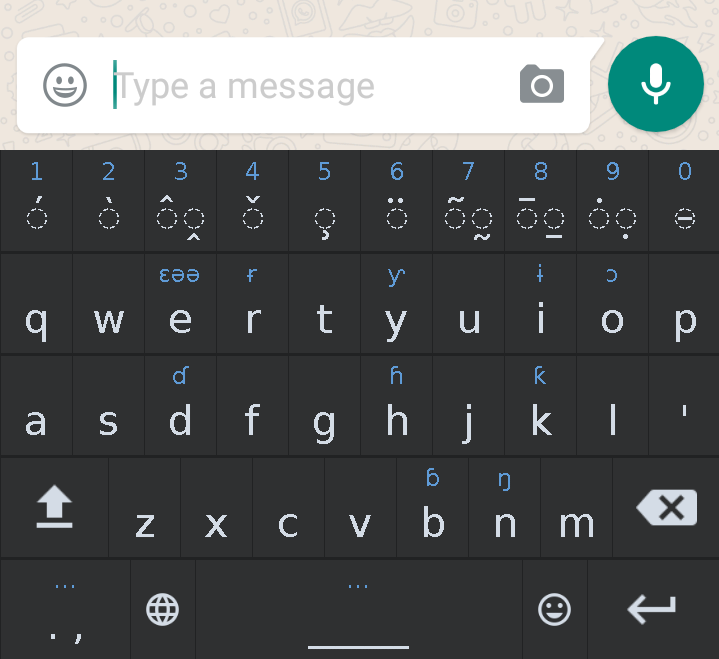
- "Sâgi" vowels â ê î ô û - first type the vowel (a/e/i/o/u), and then tap the 3 to give the accent ^

- Tilde n̰ - to type this letter, type the n first, then tap twice on the 7 to get the tilde ~ underneath