Downloads:
There are 2 keyboards which can type Massalit:
1) TR Keyboard
2) Keyman Keyboard
You can choose which one you want to use.
Here are instructions on how to :
- Download and install the keyboard on your computer.
- Download and install "Andika" font so that the characters appear correctly.
- Type Massalit using the new keyboard
How to download and install “TR Keyboard" on your computer
1) Download this file: TR Keyboard and Andika font.zip (1.3 MB)
2) Open the folder and click “Extract All” to get the files out of the zip file.
3) In the extracted folder, open “Keyboard tchadq MS Keyboard TR”.
4) Double-click on "setup.exe":
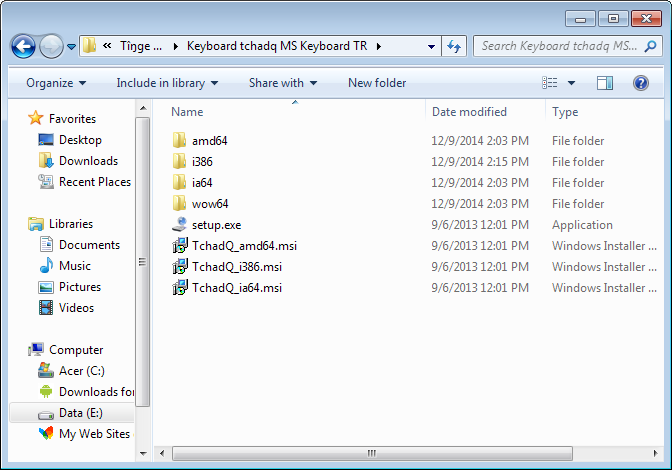
5) Wait awhile. When a window pops up to ask permission to install, say "Yes".
6) Wait for another window to pop up to say the installation is finished. Click "Close".
7) In your Word processor, check the language bar at the bottom of your screen to see it says "TR":
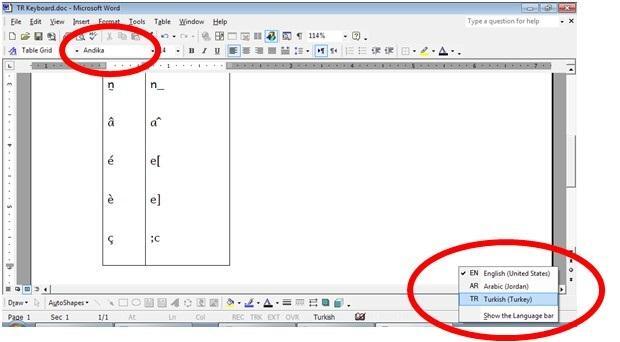
How to download and install the "Keyman" keyboard on your computer
1) Go to https://keyman.com/keyboards/sil_tchad
2) Choose"Tchad + Keyman Desktop" (17.1 MB) to download to your computer.
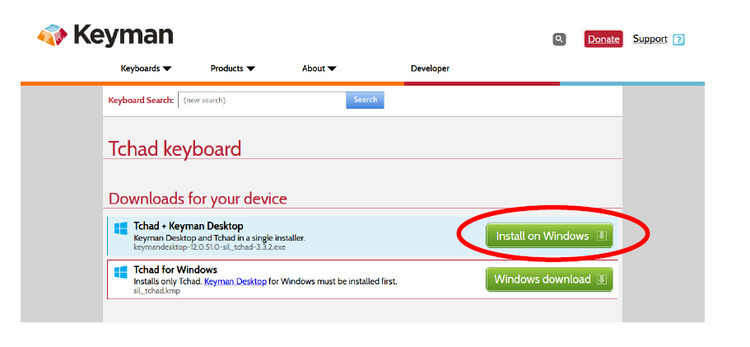
When the file has downloaded, this window will appear:
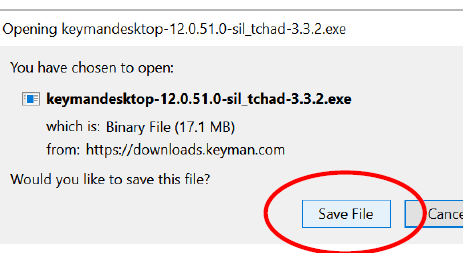
Click "Save File" and make sure you know where on your computer it is being saved.
3) Open the folder where the "keymandesktop" file is. Double-click on the file to open it.
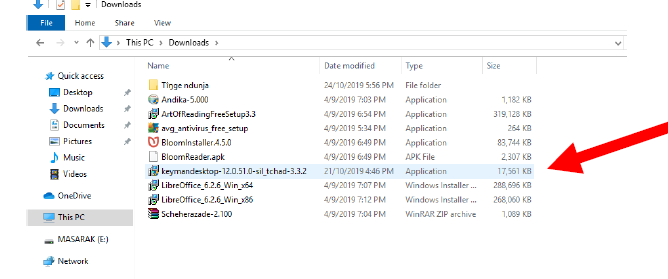
When the computer asks you to “Allow this program to make changes to this device?”, click “YES”.
5) When you see the Keyman Desktop screen, click “Install Keyman Desktop”.
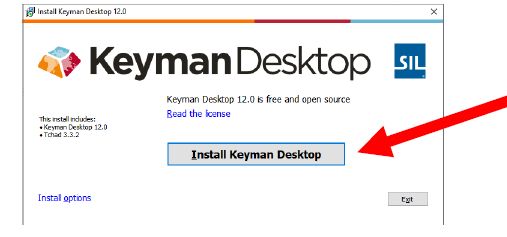
6) Wait for the program to install. When it is ready, it will show this screen. Click “Start Keyman”
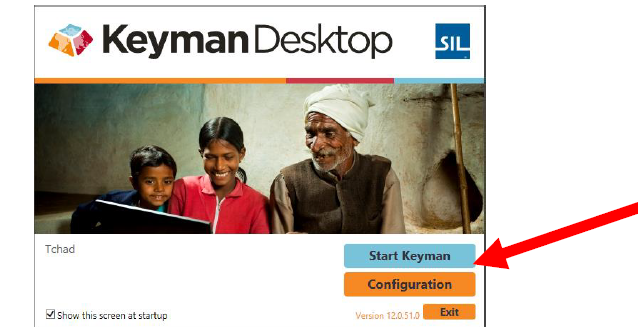
7) The Keyman icon should appear in the taskbar at the bottom of your screen.

8) Click on the Keyman icon and choose the blue Tchad keyboard
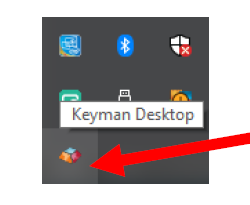
Choose the blue "TCH" Tchad keyboard
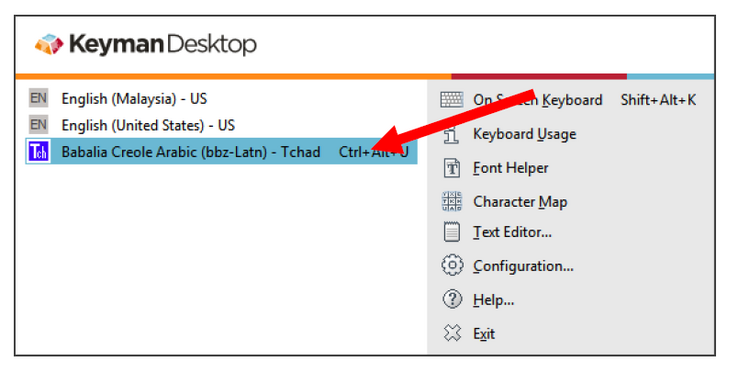
9) The blue “TCH” keyboard icon should appear in the taskbar at the bottom of your screen. You can now type the special characters ŋ (type ;n) / n̰ (type n_) / â (type a ^) etc

How to install Andika font
For ŋ and n̰ and other letters to appear correctly and look nice, it is good to use “Andika” or “Charis SIL Literacy” font in your documents.
1) Download the font files (.zip) to your computer
On your computer, open the .zip files and "Extract All" to access the files for each font.
2) On your computer, go to C:\Windows\Fonts to open the Fonts folder on your PC
3) Copy the .ttf files for “Andika” and/or “Charis SIL Literacy” into that folder.
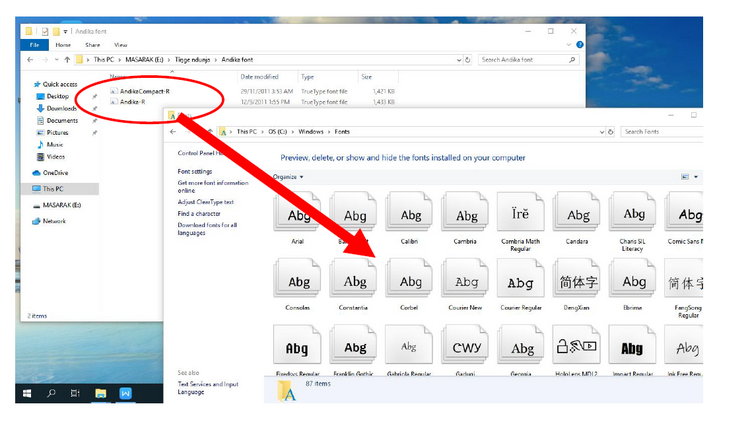
How to type Massalit on your computer
1) Open the program you want to use.
2) Click on the keyboard option (ENG / AR / FR) in the taskbar at the bottom of your screen. Choose the blue “TCH” Tchad keyboard OR the "TR" keyboard.
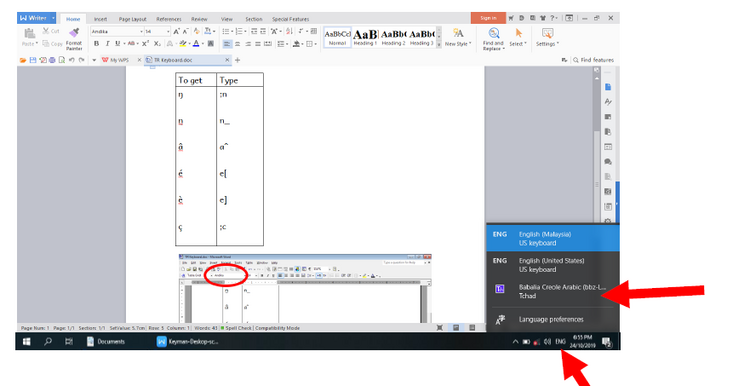
3) If possible, choose “Andika” or “Charis SIL Literacy” font
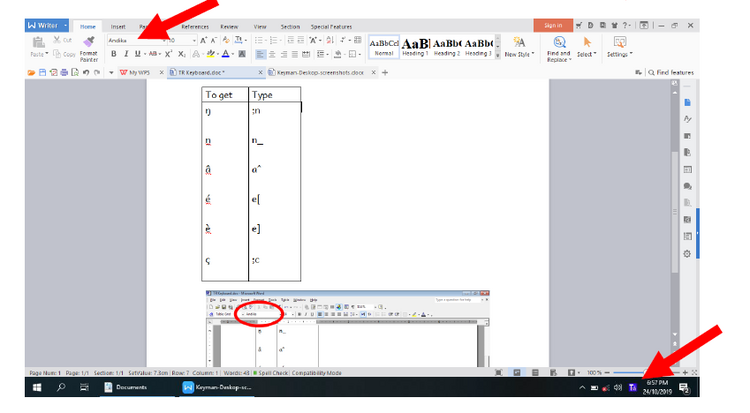
4) Type ;n to get ŋ
Type n_ to get n̰
Type a ^ to get â
